Stich Two Closed Meshes
When stitching a closed Mesh A and a closed Mesh B. When merged the two meshes and unified close vertices (distance 0.0) to stitch the meshes together. However, after merging, it reports an unwanted overlapping (collision) area like this (red area).

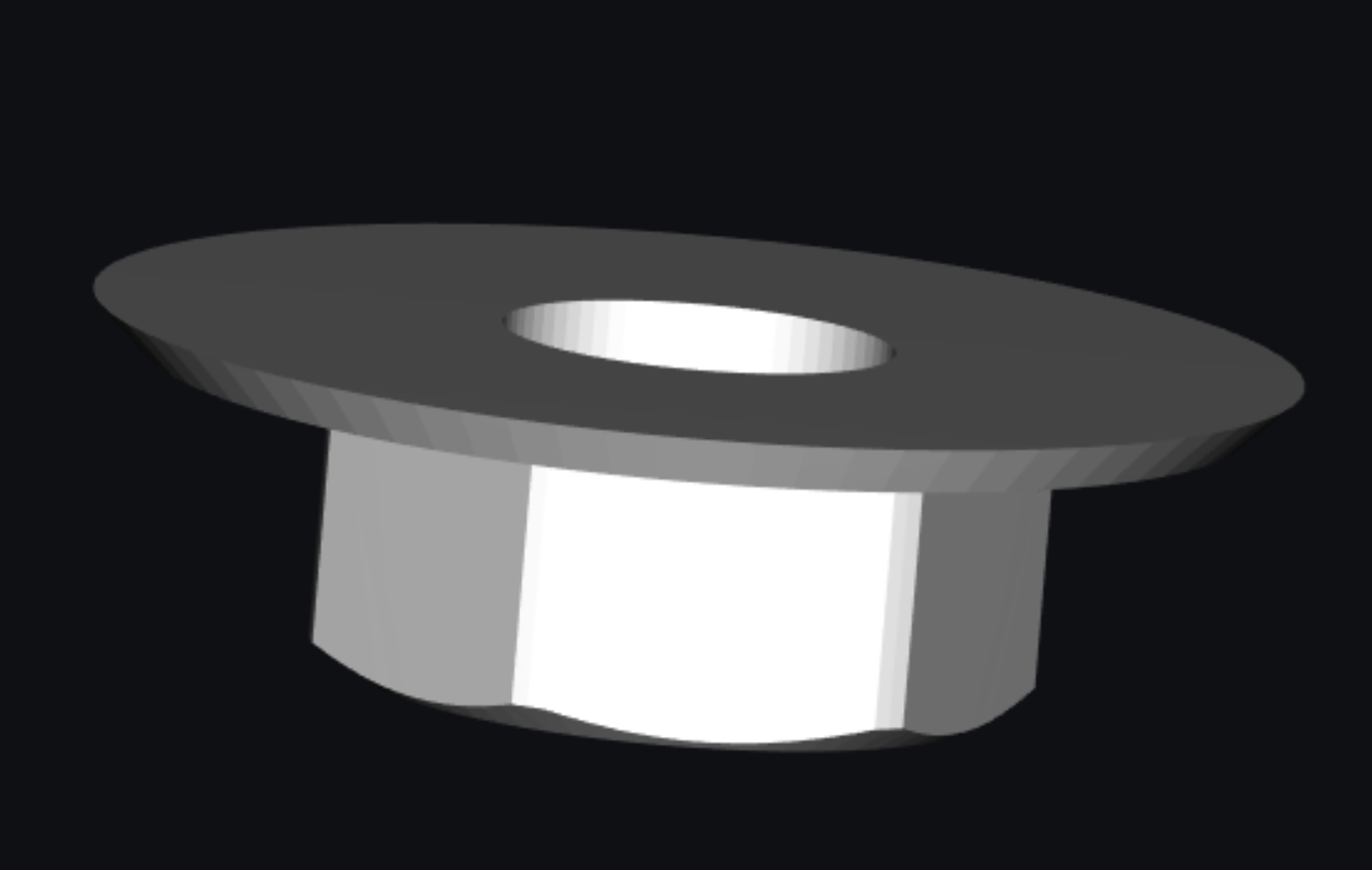
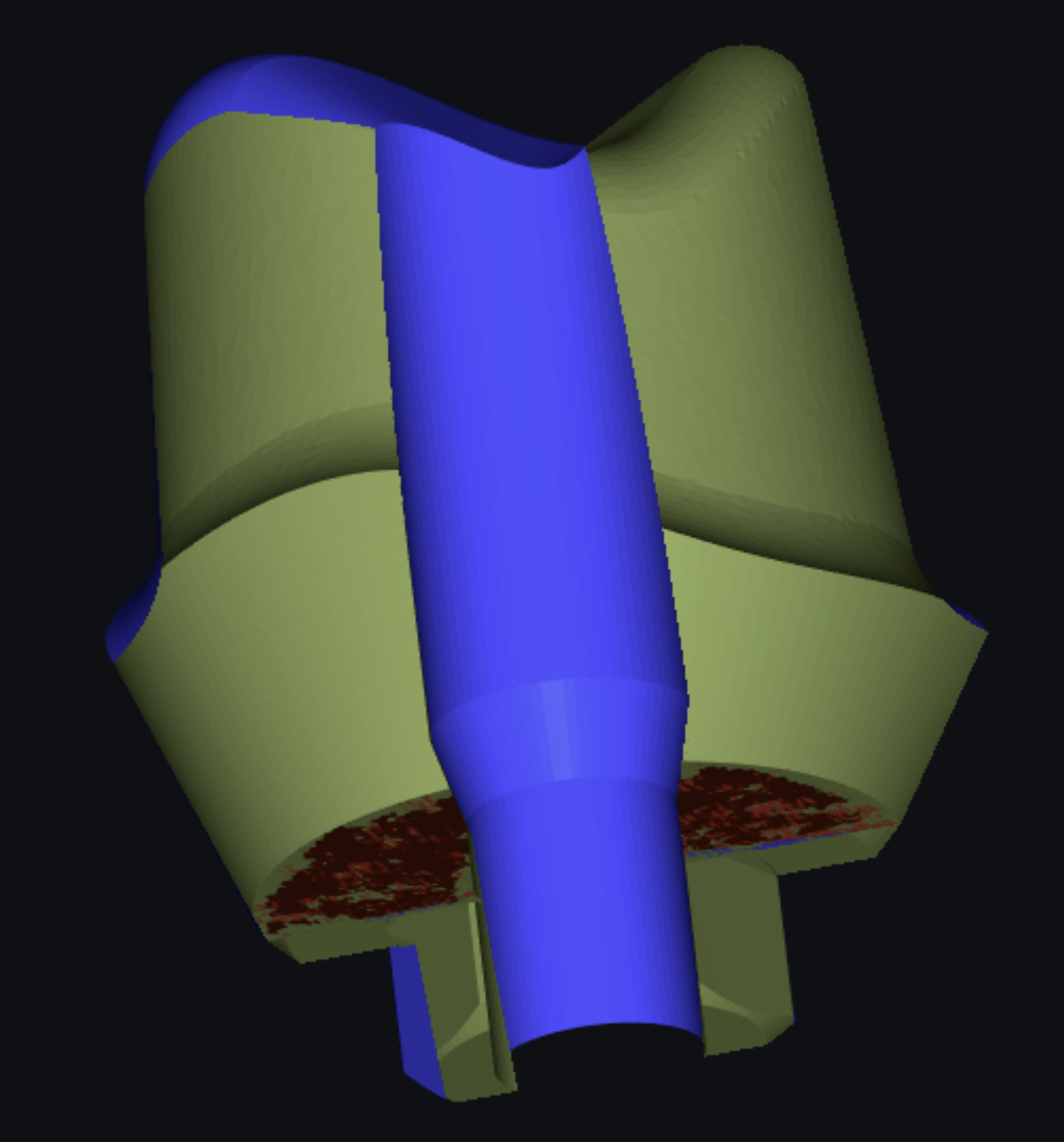
How to delete or remove this overlapping (colliding) area (the red part)?
Basic Methods
1.Use MeshLib/source/MRMesh/MROverlappingTris.h
Lines 21 to 22 in d145d95
/// finds all triangles that have oppositely oriented close triangle in the mesh
[[nodiscard]] MRMESH_API Expected<FaceBitSet> findOverlappingTris( const MeshPart & mp, const FindOverlappingSettings & settings );
to find overlapping faces and mesh.deleteFaces to remove them.
2.Use MeshLib/source/MRMesh/MRMeshCollide.h
Lines 38 to 41 in d145d95
/// the same \ref findSelfCollidingTriangles but returns the union of all self-intersecting faces
[[nodiscard]] MRMESH_API Expected<FaceBitSet> findSelfCollidingTrianglesBS( const MeshPart & mp, ProgressCallback cb = {},
const Face2RegionMap* regionMap = nullptr, ///< if regionMap is provided then only self-intersections within a region are returned
bool touchIsIntersection = false ); ///< if true then treat touching faces as self-intersections too
Set touchIsIntersection = true to find overlapping faces and mesh.deleteFaces to remove them
I suggest the best way is do detect this faces before merging two meshes, or avoid building them (it looks like these faces are side effect of some cutting algorithm).
Also, it seems that uniteCloseVertices will not work it this case, so you will need to use
MeshLib/source/MRMesh/MRMeshFillHole.h
Line 108 in d145d95
MRMESH_API void buildCylinderBetweenTwoHoles( Mesh & mesh, EdgeId a, EdgeId b, const StitchHolesParams& params = {} );
Remove Border Edges
Use the following code to fix edges connected to multiple faces and then remove overlapping mesh faces and these border edges.
fixMultipleEdges(mesh);
auto removeFaces = *findOverlappingTris(mesh, {});
mesh.deleteFaces(removeFaces);
// after deleteFaces fill small holes
{
FillHoleNicelySettings fillHoleSettings;
{
fillHoleSettings.triangulateOnly = false;
fillHoleSettings.triangulateParams.metric = getComplexStitchMetric(mesh);
}
for (auto e : mesh.topology.findHoleRepresentiveEdges())
{
if (mesh.holePerimiter(e) < 1)
{
fillHole(mesh, e, {});
}
}
FaceBitSet fsLargest = MeshComponents::getLargestComponent(mesh);
mesh = MeshPart(mesh, &fsLargest).mesh;
}
mesh.invalidateCaches();
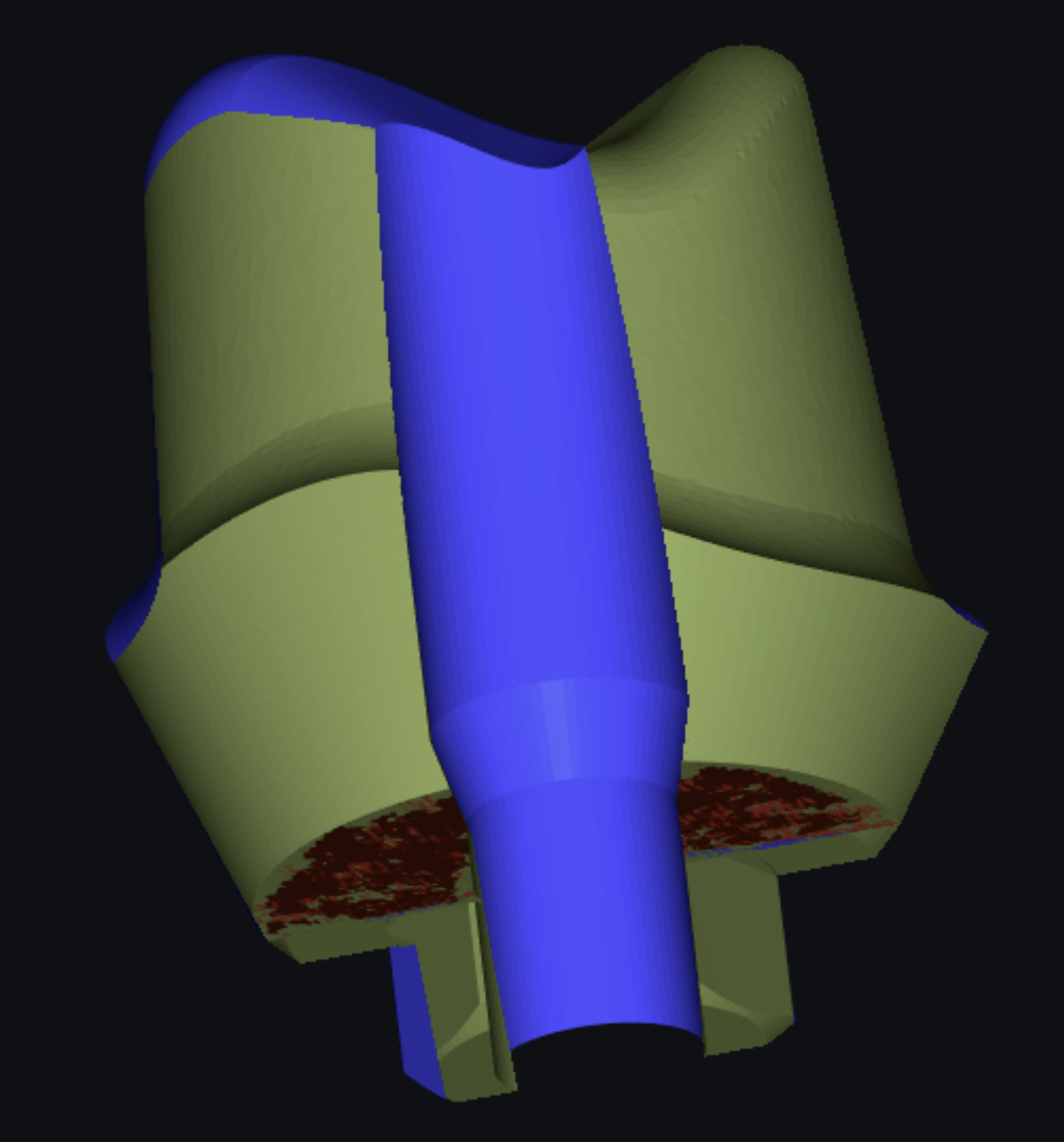
In the above code sample, do not use fill hole settings
FillHoleNicelySettings fillHoleSettings; // not used
{
fillHoleSettings.triangulateOnly = false;
fillHoleSettings.triangulateParams.metric = getComplexStitchMetric(mesh);
}
Also, this code do nothing:
FaceBitSet fsLargest = MeshComponents::getLargestComponent(mesh);
mesh = MeshPart(mesh, &fsLargest).mesh; // do nothing
If you want to keep only largest component you should do it like this:
FaceBitSet fsLargest = MeshComponents::getLargestComponent(mesh);
mesh.deleteFaces( mesh.topology.getValidFaces() - fsLargest );